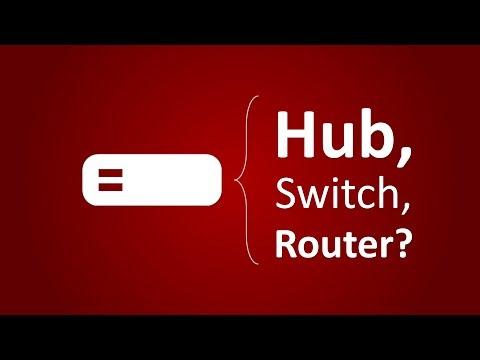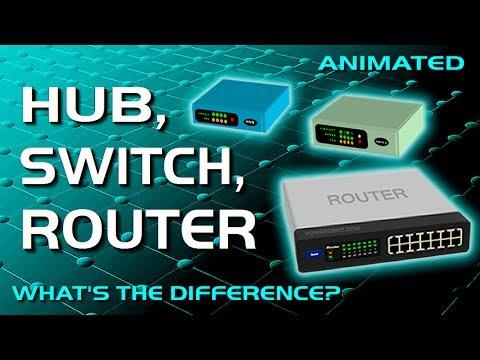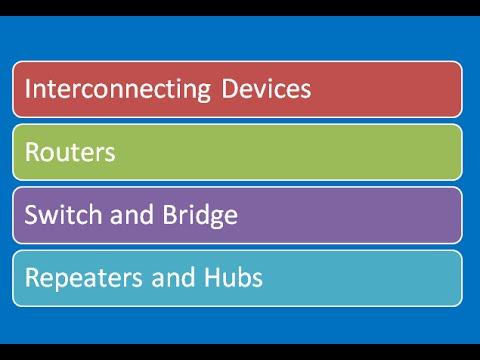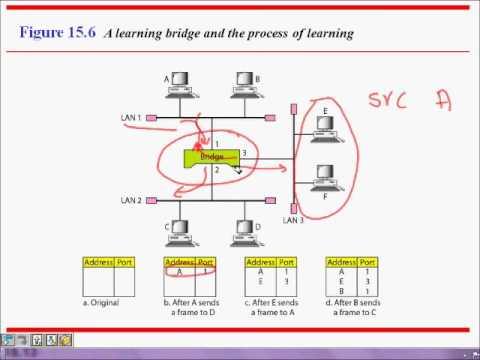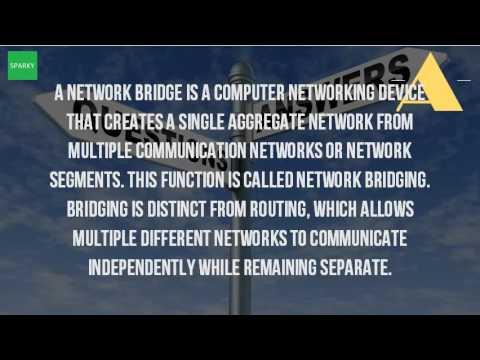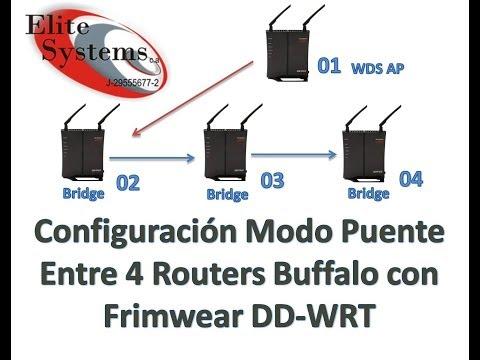Network Devices Explained | Hub, Bridge, Router, Switch
Description
Please watch: "DHCP Explained | Step by Step"
https://www.youtube.com/watch?v=S43CFcpOZSI
-~-~~-~~~-~~-~-
This video will go over basic network devices. We will see how they work and what they are used for.
Hubs
Hubs were around before switches. A Hubs job is to forward traffic from the source device to the destination device.
A hub is a layer 1 (physical layer) device which means that is does not understand MAC or IP addresses. This is a problem. Because the hub does not know where the destination device is located, it will send traffic out of all ports (except the receiving port) causing collisions and queues which results in packet loss and delays.
Due to the horrific down falls, hubs have been replaced with switches almost everywhere.
Bridges
Bridges are used to separate a LAN network in to segments so that traffic is not sent between them. They work by using layer 2 (data link later) to identify the where traffic should be sent. Now it is worth noting that bridges will send traffic out all ports until it learns (using MAC address) where each port leads.
Switches
You could think of a switch as the heart of a network, pumping blood (traffic) around the body (network). All Devices will connect to the switch and it is the switches job to send the traffic to the correct place. Now unlike a hub, a switch can learn the mac addresses of each port using a Mac Address Table and can also send and receive at the same tine which means no more collisions or delays.
Routers
We have all heard of them and most likely everyone you know will have one in their home. If your reading this on a computer then I bet there is one right next to you.
A router connects your LAN to other networks such as the internet. If your house was a LAN network, your door would be the router. It is the way ‘outside’ of your network.
Do you Even CertBros?
http://www.certbros.com
Subscribe: https://goo.gl/l999wu
Twitter: https://twitter.com/certbros