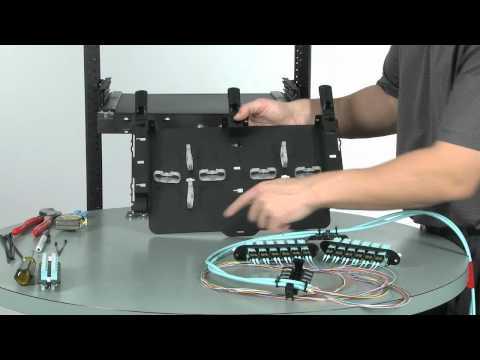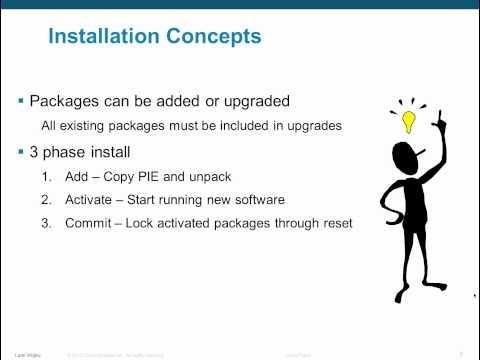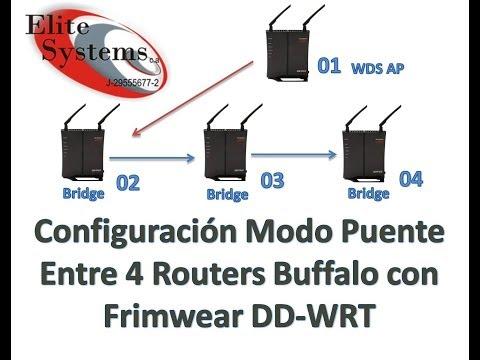Network Cabling Basic | Installation Of Patch Panels With Tips | BridgeCable.com Philadelphia
Description
Our Philadelphia office reviews installation of network cabling into patch panels and a rack. More online http://www.bridgecable.com/
Paul reviews some common ways to cable into a panel and things to consider. Most network cabling projects have standards that everyone does but not every one is going to look the same. Depends on how much computer wiring is installed and as well even the location of the panel. The key is to keep the cabling protected and secure at all times.
Ensure proper cable management as well and we offer more tips on our blog as well.
Call Bridge Cable to review any questions you might have about network cabling services and installation for your company.
Love to see some comments and feedback what you would like to see posted as videos.
Call BridgeCable.com (877) 832-1206
Structure Cabling for Telephone, Voice, Data and all Networking Installations. Installs of Data Centers, Server Rooms, MDF, IDF, Relays, Patch Panels, Raceway Solutions and Cable Management.
Here is some more detailed info as well.
As technology advances and the number of consumers who are in need of accessing the internet has increased largely, information on network cabling is becoming a basic essential. Network cables can be defined as the hardware used in networking. It is either used to connect more than one network devices together or computers that are required to share external electrical appliances like printers and scanners. While the wireless internet connections are cheaper and more readily available, the Local Area Networks (LAN) are often preferred among permanent and much larger computer networks that are used in the transfer of signals from one point to another. LAN networking cable is used in majority of the environments and there are different types of connectors or network media that is used. Optical fiber cables, twisted pair cables and Coaxial cables are some of the common network cables that are used. In these networks, the various equipments that are used include hubs, switches, routers and switching routers.
In coaxial cable, the electromagnetic waves inside the cable are confined by what are called coaxial lines between the centre conductor and the shield. These lines can either be bent or twisted without causing any undesired effects. Similarly, they can also be placed on conductive supports without causing any harm. These coaxial cables are mainly used for television signals. Even though they were originally intended for home televisions, with new technologies, they can be used for other home networking appliances. The first networks, used coaxial cable in a bus topology. The bus topology used in the first networks caused several limitations (Cabling n.p). The signals transmitted degraded across the distance and the work stations were connected in a way that a cable break at one point in the networks affected the entire network.
Switches are an improvement of the hubs. Unlike the hubs which repeat the transmissions being made in one port the switches make intelligent decisions while making these transmissions. Switches learn the location of the devices in the network by listening to the network traffic, and then it’s forwarded only to the required destination. It has the ability to support multiple conversations at one port in the same time and this multiplies the bandwidth of the network connected to the switch. It is more efficient and preferred than the switch. They are recommended for their very fast speed.
Routers mainly perform two functions. They take the responsibility of knowing how the transmission will reach the required destination and also connect Layer 3 networks (Cabling n.p). Just like switches, they also support multiple paths simultaneously. When they receive a data packet from the source, they analyze the network and determine the best route of transmission and then they send the data to its destination. Due to its complex transmission process, it is quite slower than the switches which have a much simpler process. This challenge has led the network equipment vendors to introduce the ‘routing switches’ which is a combination of the switches and the routers. They have a switches’ speed and a routers’ security and are a promising solution for many network problems (Cabling n.p). They can be used for a broader and wider connection without any interference.
Post your comment
Comments
-
 Steve
Added
Love it! Simple and easy!
Steve
Added
Love it! Simple and easy!