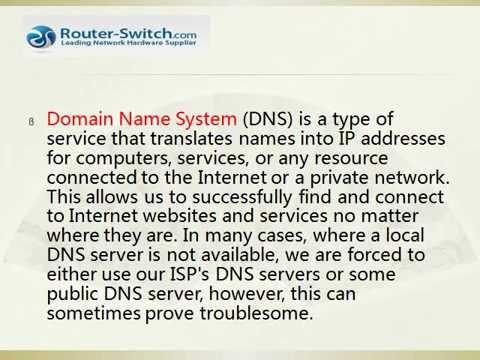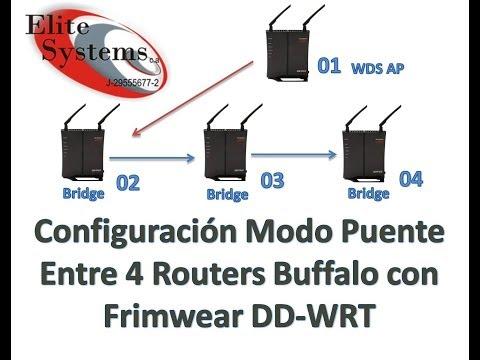How To Install Minicom On Ubuntu To Configure Cisco Switches And Routers Through The Console Port
Featured video
Description
In this video, I am going to show you how to install minicom on ubuntu and use it to configure cisco switch and router through console port.
# Install minicom
apt-get install minicom
# Check serial port
dmesg | grep tty
# Configure minicom
minicom -s
- Press A to change
serial device
- Press Enter
- Press E to change Bps/Par/Bits
- Press C and Q
- Press Enter
- Save configuration
# Connect to cisco switch/router
minicom cisco
Post your comment
Comments
Be the first to comment