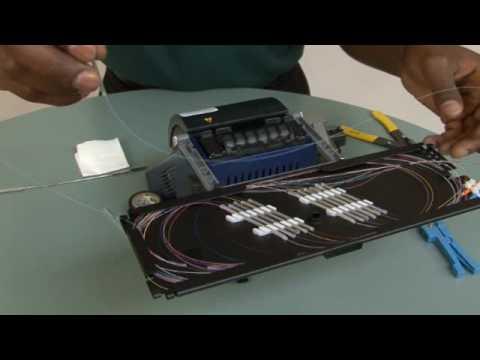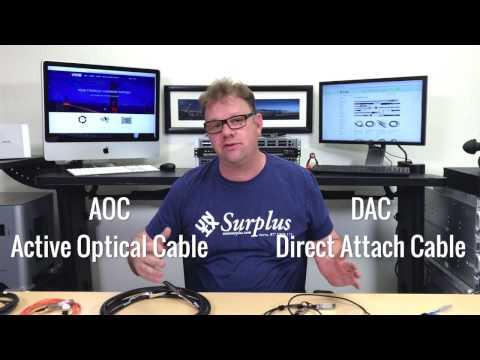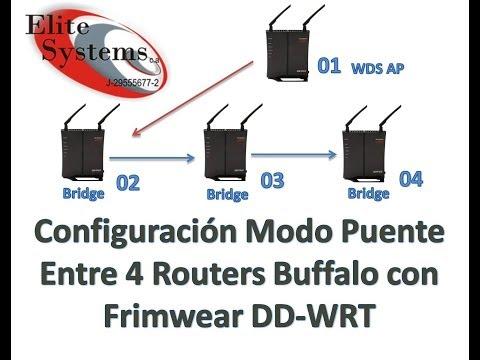Cisco Network Rack With Switches, Routers And Phones.
Description
Re-visited my home Cisco Lab rack. 851W Router, 1760 Router, Two 2950 Switches, 3550 PoE Switch, SMC Switch and 2 7960 Phones all in a small rack made for home lab use.
My previous jobs had me working with Cisco gear for many years and my home gear gathered dust. Also used an older camera for the video, so that is why the video is a bit grainy and dark. Glad I could still configure everything and get the phones to register.
My previous employer was pushing the Cisco training, but then we had an ADD/ADHD/Autistic? network geek that always accused everyone else of screwing things up, even if it was only him making changes. So I bought my own equipment to learn, and now my current employer reaps the benefits.
Used Cisco gear can be used for training or actual small business use. As long as you do not expect service from the Cisco corporation or licensing for any additional features, used gear can easily be used for your home telephone, internet and VoIP service. You still need to have an internet provider and the hardware to tie everything together. It helps if you can make your own Cat5 cables for instance. For WiFi use, many used Cisco commercial grade access points work better than consumer grade products. They require less rebooting, and do not lock up when they h=get warm or pass high amounts of data.
A good starting point for the home lab on a budget is the Cisco 851 or 871W. Getting the model with the "W" means you will have wireless built in. Then the unit can be used as a router/switch and access point.
Cisco 7960 series phones are cheap and abundant on the used market. These eventually needed to be taken apart so the handset springs could be bent out to function. If you use the speakerphone too much or leave the handsets on the units too often, the springs do not get exercised and there can be a failure to have the phone go "off hook". Two of my three phones in use had this problem, both that are in this video. It can be a pain to take them apart, but the spring is more like a paper clip that has been bent into a "U" shape. A small bend back and the hook, off-hook works again. Of course, just using these on a daily basis could help too.
Even though it is hard to set up, since Cisco phones use SCCP and run on Call Manager or Call Manager Express, these phones can be set to run in SIP instead. It is just hard to set up.Mine run on Cisco SCCP instead, and Call Manager Express acts as the "PBX".
For a small business that needs a phone system, I usually say to use a version of Asterisk or buy a Cisco home lab VoIP kit like this. Then make sure you have enough power supplies for your phone, or enough PoE ports on the switches and run out your telephone system.
One issue with having a rack full of networking gear like this, fan noise. Each switch and router has at least one fan. At start up this can be very loud as most of the fans come on full speed. Then some shut off or slow down after the boot cycle. If you are placing all of these in a small room, you don't want to be sitting next to these devices with the fans going. They will also begin to heat the room they are in, so the best practice is to give them some air conditioning to compensate.