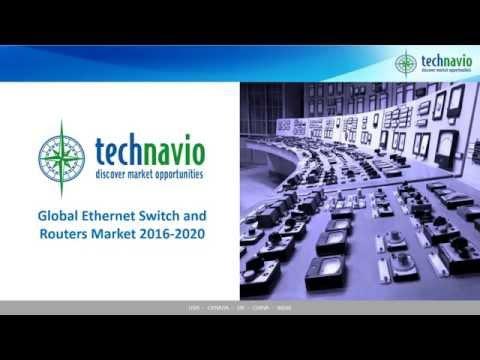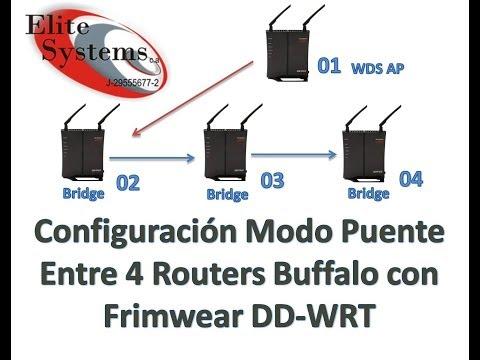How To Set Up An Ethernet Switch | Internet Setup
Description
Watch more How to Set Up Internet videos: http://www.howcast.com/videos/499711-How-to-Set-Up-an-Ethernet-Switch-Internet-Setup
So, in this video I'm gonna talk about how to install your ethernet switch. So, let's say I have my laptop here, and I really want to connect it to my network. So, I'll take a little ethernet cable, and plug it to the laptop; and on the other side, of course, it has to go to my router. Let's, oh no, I'm out of ports on my router. All my ports are already full, because I've connected them to all my other computers. So, what are we gonna do?
This is where the ethernet switch comes in handy. As you can see, the ethernet switch just as a bunch of ports on it. So, to connect to the network what I have to do is first, take one of the ports that are already connected to the network, and move them over to the switch. Now, the reason I'm doing that is because I need a free port on my router, so I can connect my switch to it So I'm gonna take another ethernet cable, plug that one in; and then, the other side goes to my router.
Now, it doesn't really matter where you connect the cables to, as long as the order is correct. The specific port is of no importance. So, as long as I connected the switch to the router, everything that's connected to the switch, is also connected to the router. Basically, the switch just extends the ports that are on the router.
So, now I have to just connect my laptop over to the switch, and I'm done. Everybody's online. The laptop is connected to the switch, the switch is connected to the router, and everything that's connected to both the router and the switch, is on the network. Now, this is a really good trick if you have, for example, another room in your house that has a bunch of computers in it that you wanna connect to your network, not wirelessly, but with an actual cable. This means that you only have to really run one cable over to that room, and then just hook it up to a switch that has more ports.