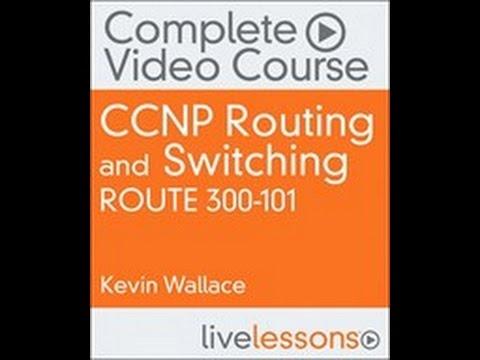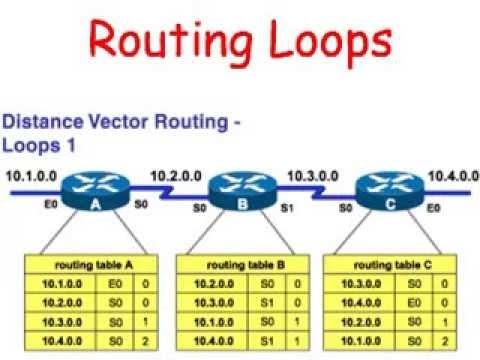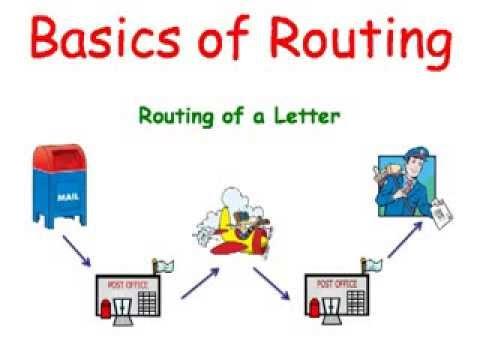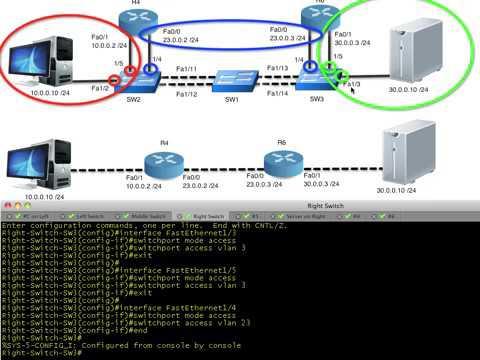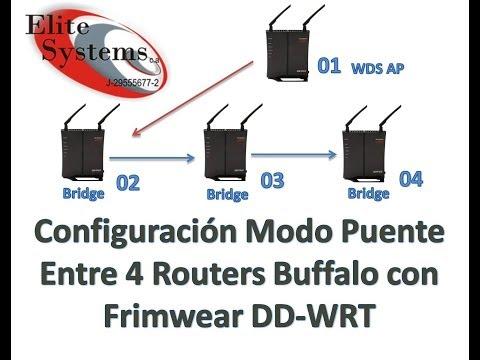Dynamic ROuting 3 Routers
Description
www.ciscommu.com
Dynamic Routing
Dynamic routing protocols are supported by software applications running on the routing device (the router) which dynamically learn network destinations and how to get to them and also advertise those destinations to other routers. This advertisement function allows all the routers to learn about all the destination networks that exist and how to to those networks.
A router using dynamic routing will 'learn' the routes to all networks that are directly connected to the device. Next, the router will learn routes from other routers that run the same routing protocol.
Each router will then sort through it's list of routes and select one or more 'best' routes for each network destination the router knows or has learned.
Dynamic routing protocols will then distribute this 'best route' information to other routers running the same routing protocol, thereby extending the information on what networks exist and can be reached. This gives dynamic routing protocols the ability to adapt to logical network topology changes, equipment failures or network outages 'on the fly'.
Here I already created a sample routing environment with 3 routers , router 0 router 1 and router 2. What we need to do is to configure router 0 router 1 and router 2 with Dynamic Routing Protocol RIP in the router respectively.
We have 5 networks in this sample, which are network 1, network 2, network 3, network 4, and network 5. IP addresses are assigned and network ID shown in the figure show the distribution of the IP address.
For the routers, we had already assigned ip address to particular interfaces which use to connect in between other router and switches. Please make sure you on it.
The next step will be assigning the network ip address in RIP.
Click on RIP, now look at the diagram, router 0 is connected to a switch in network 1 and a router 1 in network 4. That means we are going to add 192.168.1.0 for network 1 and 192.168.4.0 for network 4 in RIP Routing. Click on router 0, config then rip, type in the network address and click add.
Now, we can configure router 1 using the same step I taught just now. Firstly, check how many network are connecting with router1 and add all the network address into RIP routing.
Do the same thing to router 2.
Now, we will check the connection by pinging those PC in network 1 to PCs in another network.
Ipconfig /all , type ping 192.168.2.1 and press enter.
The first request mostly will be timed out and here u see the respond.
Now we try to ping the Third network. Type ping 192.168.3.2 and enter
Same thing happened here and finally, all PCs are able to ping each other.
Why a dynamic routing do not need to add all the network address and just adding those connecting to it. It is because if the network address is not listed in the router itself, it will learn or get the information from another router which is connecting with it.
I hope this may help u guys on understanding how a dynamics routing work and thanks for watching this video.