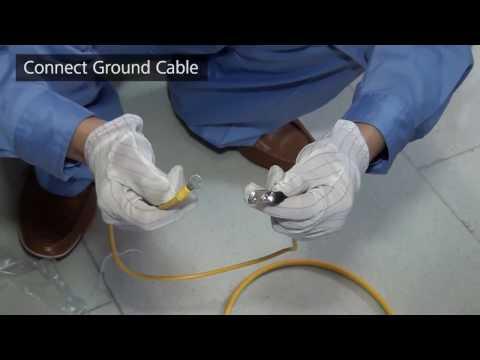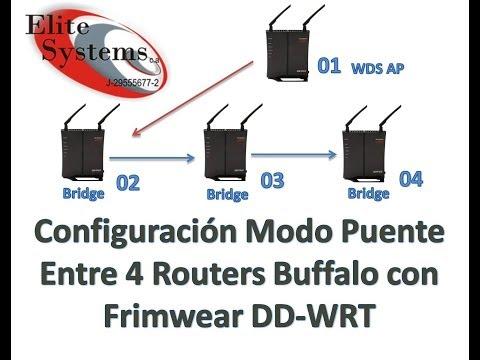Cabling A SoftLayer Data Center Server Rack
Description
http://www.softlayer.com ≡ http://sftlyr.com/ib
A few weeks ago, SoftLayer COO Sam Fleitman posted "Before They Were SoftLayer Data Centers," (http://sftlyr.com/ia), a virtual scrapbook from the San Jose data center construction process, and based on the surge of traffic we saw to the post, our customers loved it. It's incredible to see an open warehouse-looking space transformed into an enterprise data center environment, and there's more amazingness where that came from.
In addition to the pre-"Truck Day" pictures we posted on the blog and in the San Jose DC Construction album on Flickr, we trained a video camera on a row in the data center to capture the cabling process.
What's so interesting about plugging in cables?
Consider the fact that each of the network switches we use in a rack has at least 48 ports. Now consider that each rack has two public network switches, two private network switches and one out-of-band management network switch that need to be connected to every SoftLayer server in the rack. That's 240 pre-measured network cables that need to be labeled and routed to specific heights in each rack ... without getting tangled and knotted up (see: behind your TV or under your computer desk).
Get ready to be amazed here's the SJ data center team in action. The video is playing at 20x normal speed, and given the amount of time it takes to complete the cabling process for each rack, we enlisted the help of SpongeBob SquarePants in our use of the "Two Hours Later" cut.
http://www.softlayer.com ≡ http://sftlyr.com/ib